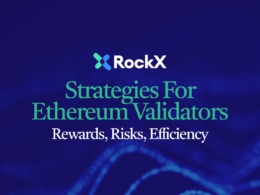RockX, a Web3 infrastructure company and staking provider that has been around since 2017, is thrilled to introduce Wallet Connect to its staking feature. By integrating Web3 wallets directly with RockX’s staking platform, users can start staking immediately using the liquid staking protocol, Bedrock, or RockX’s native staking platform.
Wallet Connect will support all major wallets such as Metamask, Trust Wallet and more, and will be available for Ethereum and all EVM chains offered by RockX. This seamless connection will provide users a secure and convenient way to participate in staking and liquid staking. Wallet Connect will let users have complete control of their assets, allowing them to easily access their staking rewards and manage their assets. We believe that our users will greatly benefit from the simplicity and ease of staking through Wallet Connect and the various Web3 wallets it supports.
Wallet Connect for Bedrock
Liquid staking on Bedrock has now gotten much easier with Wallet Connect. Simply head over to Bedrock’s website and with a few simple clicks, get started with liquid staking through Bedrock without sacrificing your liquidity. You will receive uniETH tokens in exchange, which may be used just as you would ETH tokens.
Simply follow the following steps to stake on Bedrock using Wallet Connect.
Step 1: Go to the Bedrock website.
Step 2: Click on “Stake Now” in the upper right corner.
Step 3: Click on “Connect Wallet”.
Step 4: On the pop-up, click on your preferred Web3 wallet. If you do not see your wallet, click the link in the yellow box to troubleshoot.
Step 5: Follow the instructions on-screen to complete your stake and receive uniETH tokens.
Wallet Connect for RockX’s Staking Portal
Similarly, for native staking on Ethereum, you may now connect your favored Web3 wallet to easily stake, monitor and claim staking rewards.
Step 1: Go to RockX’s staking site and click on “Enter Staking Portal”. Following this, you may either log in or create a new account before entering the portal.
Step 2: Click on “Ethereum staking on the left sidebar followed by the blue “Stake Ethereum” button in the upper right corner.
Step 3: On the pop-up screen, click on “Use Connected Wallet” next to the “Withdrawal Address” and “Claim Address” fields to connect your Web3 wallet.
Step 4: Click on your preferred Web3 wallet to connect it to the staking portal and follow the instructions to complete your stake. If you do not see your preferred wallet, click on the link in the yellow box to troubleshoot.
With just these simple steps, you can stake, monitor and claim your staking rewards on Ethereum seamlessly.
Enjoy Staking with RockX
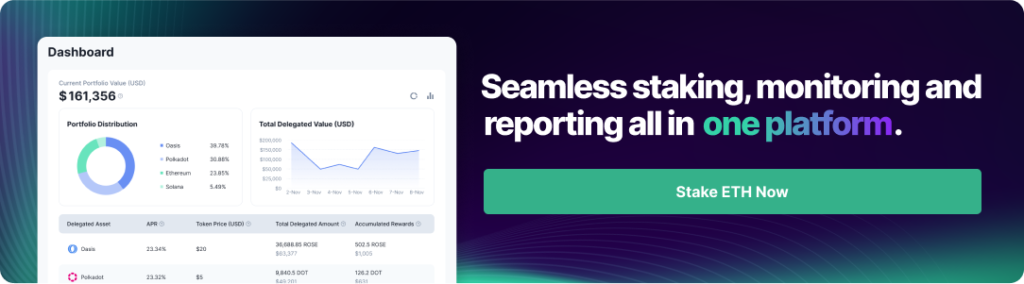
RockX is committed to providing a secure and reliable staking experience. Through the integration of Wallet Connect, we believe that the staking experience for our users will be greatly enhanced. If you have any queries or need assistance, please do not hesitate to contact our customer support team through Twitter, Discord or email. We wish you all the best in your staking journey.