Staking is a popular way for cryptocurrency holders to participate in blockchain networks and earn rewards. Ever since Ethereum’s recent Shapella upgrade, interest in ETH staking has risen to all-time highs, even seeing interest from institutional investors. However, staking also comes with risks, such as the potential for loss of funds due to slashing. That’s why it’s important for stakers to do their due diligence and choose a trusted staking platform. RockX is one such platform, with a proven track record of supporting over 20 major tokens that reached over USD 1 billion staked in cumulative token value in 2022.
Now, RockX is launching a state-of-the-art ETH staking portal that makes staking ETH more convenient and user-friendly. With just two simple steps, clients can stake ETH and monitor validator performance in real-time. And with rewards management integrated into the portal, stakers can easily manage their rewards without having to navigate multiple platforms.
Who Can Stake ETH?

Previously, ETH stakers needed to be able to lock up 32 ETH for an undetermined amount of time, making ETH staking inaccessible to many people who might not have had the means to make their funds inaccessible. Now, with the Shapella Upgrade having been successfully implemented, staked ETH can be withdrawn. However, a minimum of 32 ETH to run a validator is still required. Those who do not have 32 ETH may look into liquid staking or ETH staking pools instead.
For anyone with 32 ETH and above who is looking for capital efficiency and a hassle-free, cost-minimal way of earning crypto-native yield, RockX’s ETH Staking Portal is the perfect solution. Clients need just deposit ETH in two simple steps, and RockX handles the validator while providing clients with an accessible dashboard to monitor and/or withdraw their validators whenever they want.
How is ETH Staking With RockX Different?

ETH staking can be a rewarding way to participate in the Ethereum network and help to secure it. However, setting up and maintaining your own validator can be confusing and stressful. To avoid that, many seek ETH staking service providers such as RockX. Before staking, however, it’s imperative for investors to understand exactly what ETH staking entails before embarking on that endeavour. Here is what you need to know about ETH staking with RockX.
Crypto-Native Yield
RockX’s ETH staking protocol is built on-chain and is completely transparent. There is also a built-in smart contract that helps validators increase their yield and rewards through a shared pool solution. This means that MEV fees are shared among all RockX validators, which increases the chances of validators receiving MEV rewards at all. Like in game theory, the group reaps the most rewards as a whole when the rewards are shared.
Highly Secure and Stable
All on-chain smart contracts have been audited by Peckshield, an industry-leading audit firm. All contracts are open-source and available for anyone to view, along with the audit report by Peckshield.
RockX also employs a hybrid cloud architecture and backup nodes to avoid any single point of failure. A 24/7 monitoring and recovery system ensures nodes are always online.
Proprietary Advanced Key Management ensures that validator keys are secured and multiple geolocations are used to avoid a single point of failure while ensuring high availability.
Non-Custodial Infrastructure
With RockX’s non-custodial infrastructure, users maintain ownership and control of their funds and can withdraw anytime without restrictions. RockX never has control over user funds, and user funds will never enter the custody of RockX. It goes directly to a validator on the Ethereum blockchain, and users receive rewards directly from the blockchain.
As such, it is crucial that users keep their own keys safe and offline, as RockX will not be able to retrieve lost funds.
How to Use RockX’s ETH Staking Portal
RockX simplifies ETH staking by allowing clients to stake, monitor, and manage their rewards all from one dashboard. This reduces much of the friction involved in the entire process of staking ETH and retrieving rewards. Here is a three-fold tutorial on how to stake ETH, monitor the validator, and manage ETH rewards from the RockX ETH Staking Portal.
How to Stake ETH
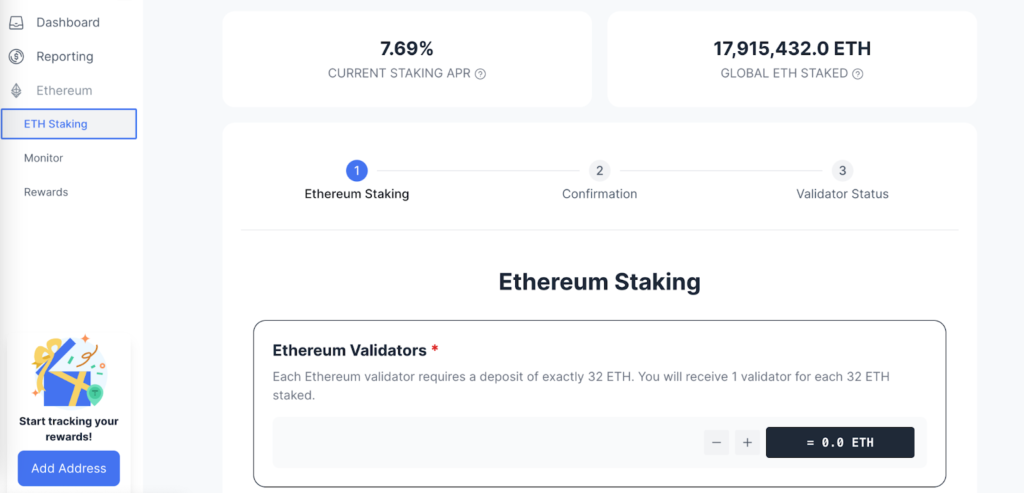
- Login on the RockX ETH Staking Portal, and then use the left sidebar to navigate to the “ETH Staking” page.
- Enter the ETH amount to stake + Withdrawal/Claim address and then click the blue “Next” button at the bottom of the page.
- 32 ETH for 1 validator (maximum 10 validators for each staking transaction, minimum of 1 validator or 32 ETH)
- Withdrawal address: To receive protocol rewards and the stake amount when validator exits the network (Partial withdrawals & Full withdrawals)
- Claim address: An identity address that allow the user to claim execution rewards (Fee/MEV) and initiate withdrawing their entire staked ETH (Full withdrawals)
- Users can use the same address for both however, these addresses cannot be changed once set.
- To make withdrawal and claim addresses separate, uncheck the box for “Use this address to claim MEV rewards and unstake ETH (Claim address).”
- Check & confirm transaction details on the following page.
- Confirm the details provided are accurate (Staking amount, withdrawal and claim addresses if they are different)
- Connect to the funding address where the user will deposit their ETH for staking
- Check all the terms and click “confirm” to fund the validator
- You will arrive at the confirmation page. At this step, staking has been completed and no further action is required. You may see the on-chain process of your ETH deposit to the Beacon chain which will show either:
- Pending confirmation for the deposit transaction
- Deposit confirmation and a summary of transaction details
How to Monitor Validator Performance
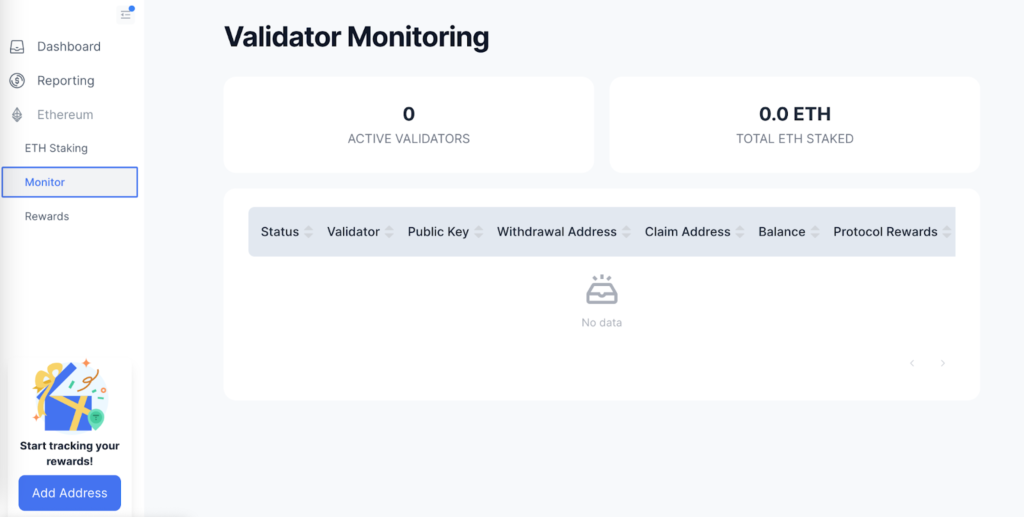
- On the left sidebar, navigate to the “Monitor” page. Here, you may monitor the status (Pending, Active, Exiting, Exited, Slashed) of all your Ethereum validators and the total amount of ETH staked at the top of the page.
- You will also be able to see more detailed information on each of your validators, such as the following:
- Validator Index
- Public key
- Withdrawal address
- Claim address
- Balance (32ETH + protocol rewards not yet released [partial withdrawals])
Note: Partial withdrawals happen automatically on a protocol level and is a gasless state, its current frequency being about 3-4 days
- Protocol rewards (Accumulated partial withdrawals that have been ‘withdrawn’)
- Activation date
How to Manage Rewards
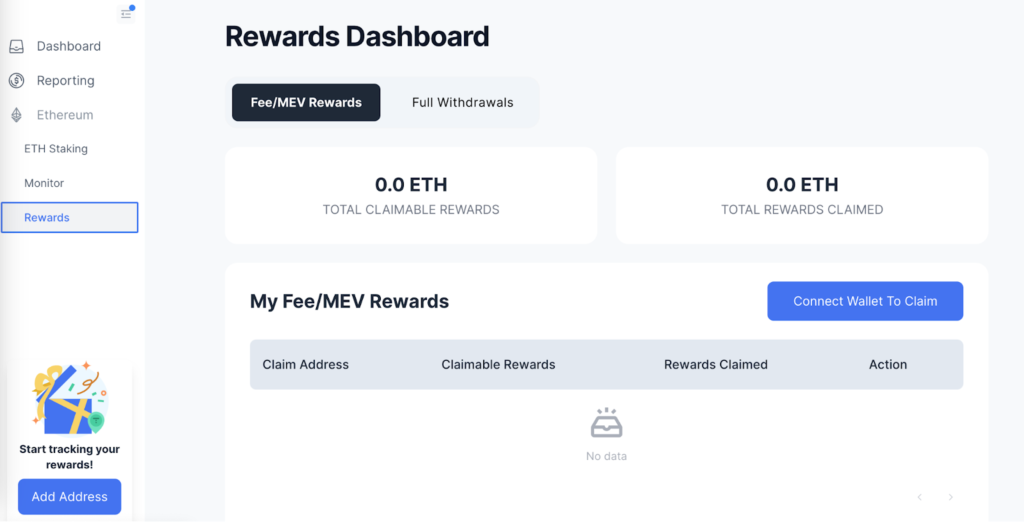
- On the left sidebar, navigate to the “Rewards” page. Here, you will be able to view your fee/MEV rewards. The information visible on this page are:
- Key data display:
- Total claimable rewards + total rewards claimed
- List by claim address with its claimable rewards + rewards claimed
Note: A user can have multiple ETH staking transactions using different Claim address) - Past claim transactions
- Key data display:
- Here, you may also connect your wallet to claim your ETH rewards.
- Connect wallet using Claim address
- Click on the “Claim” button
- Enter the amount to claim and input the Fee Recipient address to specify the address where you want your claimed rewards to be sent.
Note: Fee Recipient address by default is input as the Claim Address specified when staking ETH, but the user may choose to send the claimed rewards to any wallet address
- If you wish, this is the page where you may make a full withdrawal from the Ethereum blockchain (exit validator on Consensus layer).
- Key data display:
- Total validators + Total ETH balance
Note: ETH balance = 32 ETH + protocol rewards not yet released [partial withdrawals] - List by claim address with its validator count, balance and withdrawal address
- Past full withdrawals history
- Total validators + Total ETH balance
- To initiate full a withdrawal (Unstake ETH / Exit validator), you may:
- Connect wallet using Claim address
- Click on the “Manage” button
- Select one or multiple validators to exit
- Key data display:
With that, you will have exited the Ethereum blockchain and closed your validator.









